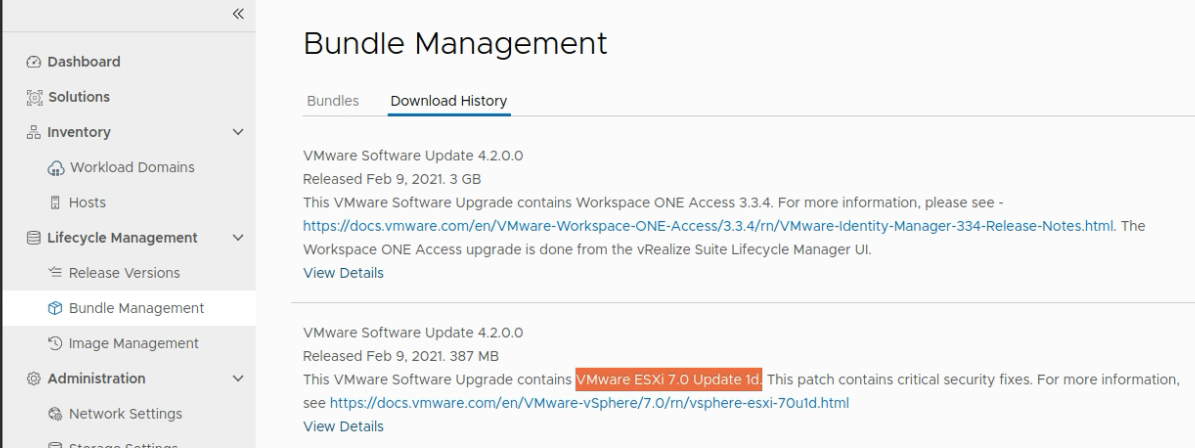I have gotten into the habit of disabling password expiration on linux systems in my lab environments because often times, when dealing with VMware products, these are set to a year or less. Of course forgetting about an expired password can lead to other issues and time troubleshooting. My Validity Check failed due to Password has expired error…
Even though the NSX Managers are now running Ubuntu, logging in to a bash shell and issuing this command:
1chage -M -0 root
does change the OS level password to never expire, it does NOT update the NSX API. This results in notifications and alerts that the password is expired or about to expire. If your NSX-T environment is part of a VCF deployment and you are attempting to upgrade, this alert status prevents the SDDC Manager pre-checks from being successfull !
Unfortunately, you must login to the manager console with the admin account and use
1set user admin password-expiration 9999
2set user root password-expiration 9999
3set user audit password-expiration 9999
Pre-check completed successfully after this change. Reference: https://kb.vmware.com/s/article/70691