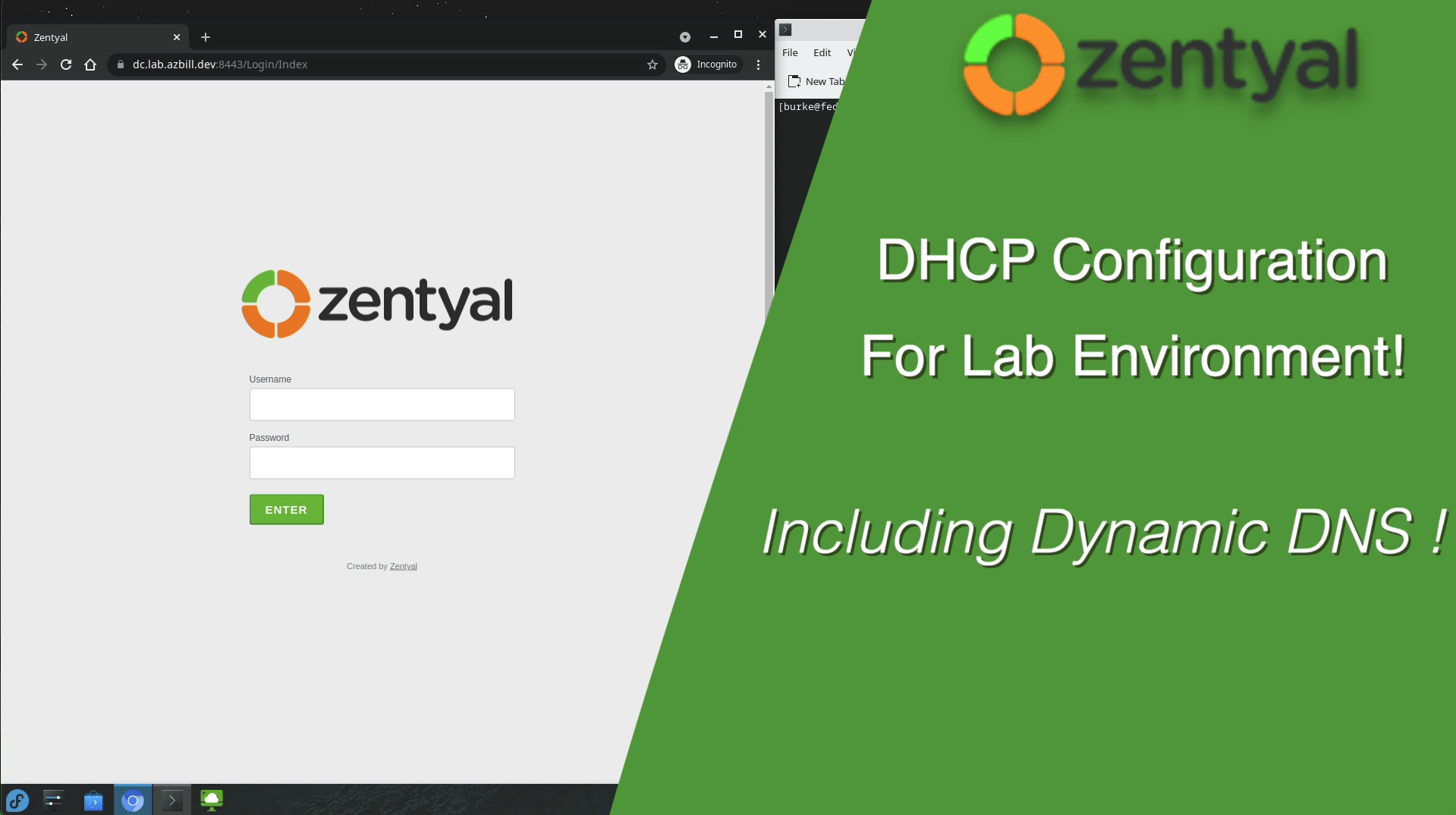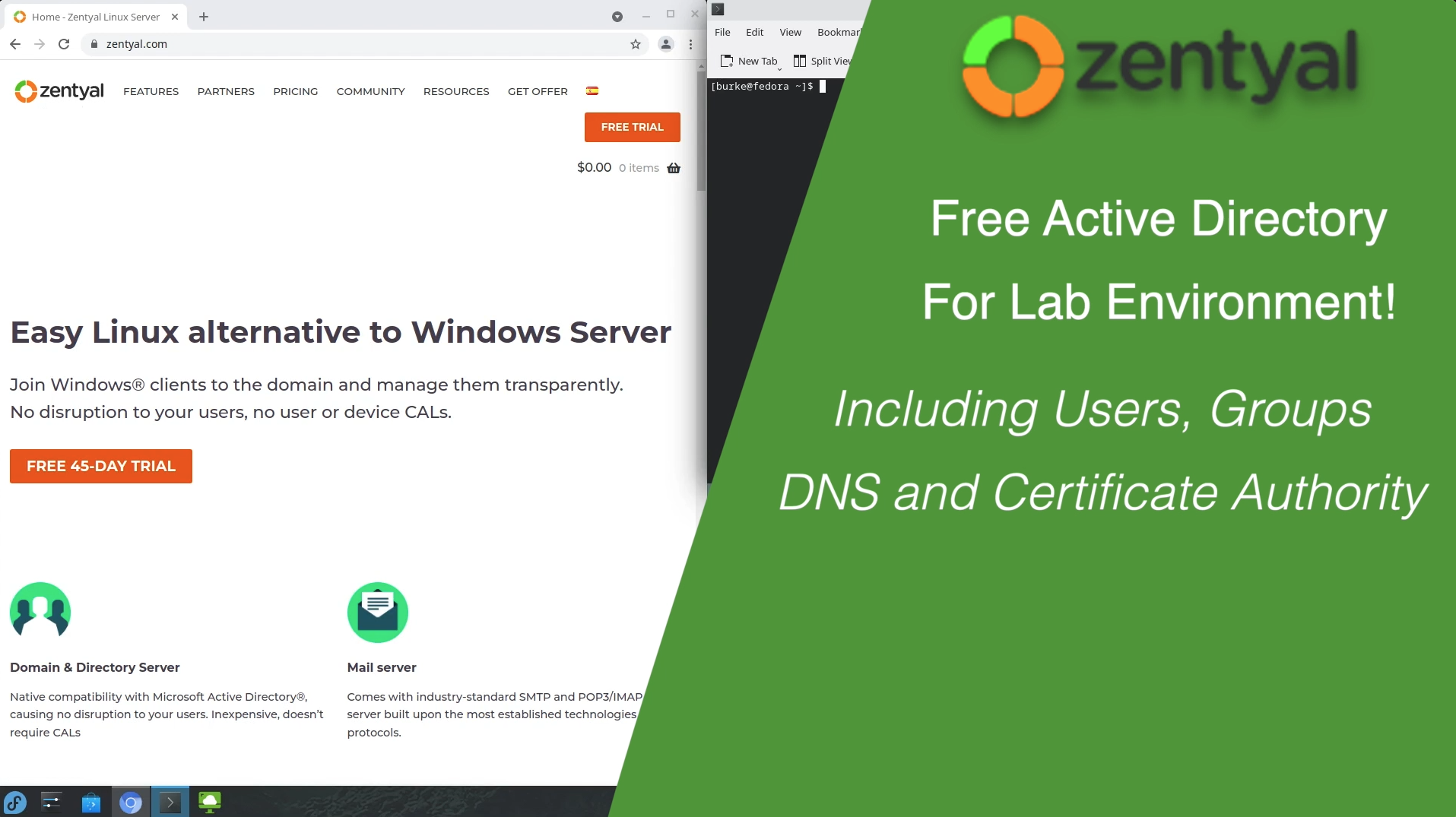This video will shows you how to Join a Windows 11 Professional machine to a Zentyal Active Directory Domain (Linux). It also covers the steps to configure Windows 11 Pro to Trust a Private CA (Certificate Authority) so that any websites using SSL certs issued by the private CA are trusted. We also install some of the Remote Server Administration Tools (RSAT) to review their capabilities and potential issues. Finally, we explore some shared folders from different Active Directory Accounts.
This video covers the following topics: 0:00 - Intro 01:49 - Configure Windows 11 to trust the Zentyal Certificate Authority 05:41 - Join a Windows 11 Pro machine to the domain 07:55 - Review Home Directory and Shares 09:02 - Install the Remote Server Administration Tools (RSAT) 12:19 - Test some of the RSAT to see if and how they work