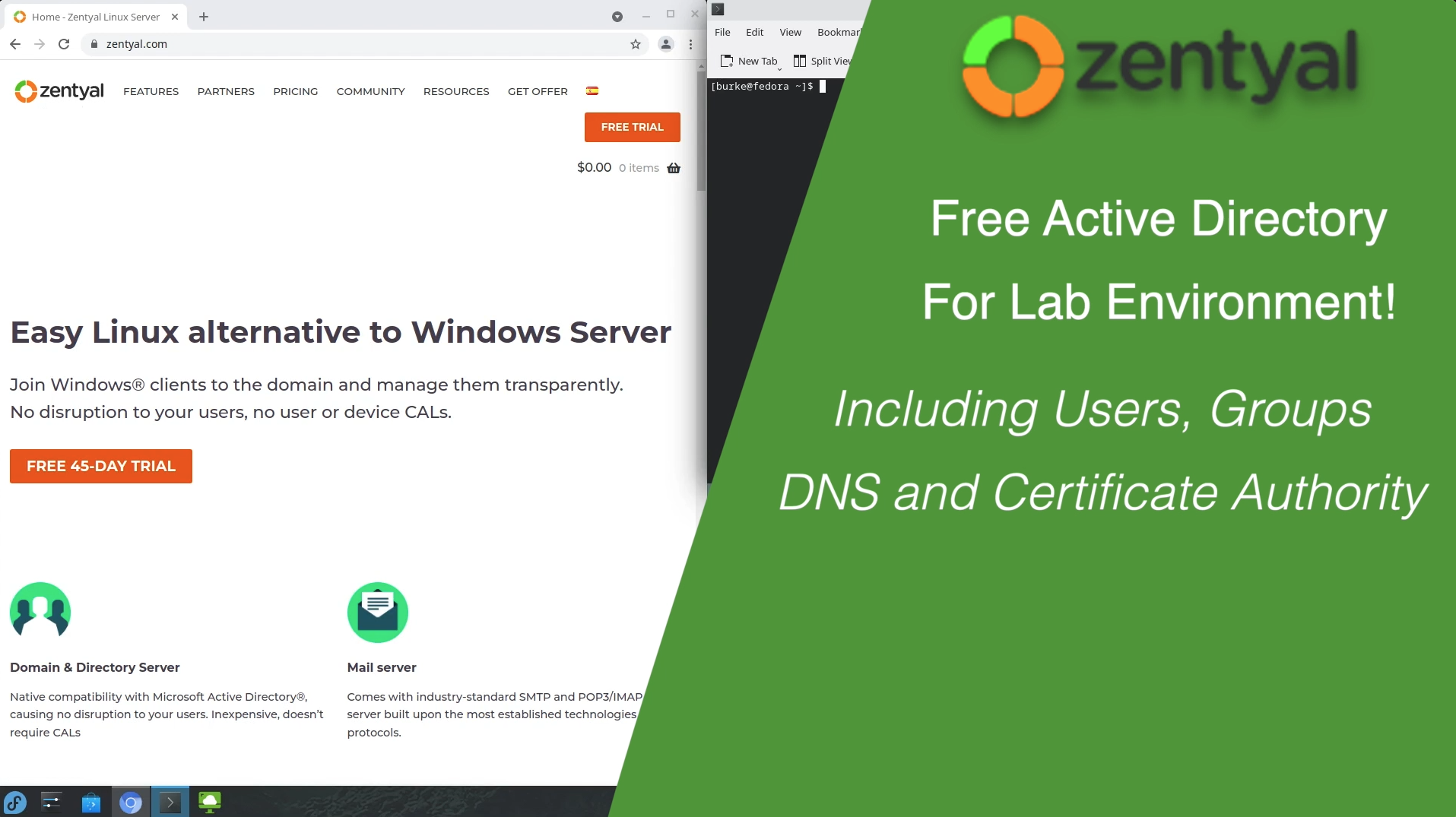When deploying new machines/devices on a network, it is convenient - sometimes required - to have DHCP available. A DHCP server will dynamically allocate IP addresses from a pre-defined scope to any systems requesting an address on the segment it is attached to. DHCP also provides preferred DNS, NTP, WINS, Gateway, and more to each of those clients, depending on how it has been configured. For those with licenses for Windows Servers, you can use a GUI to configure your scopes and options for DHCP. For Linux based environments, this commonly means a lot of Google-fu and console work, but that’s not really as much of a requirement with a system like Zentyal.
This video will teach you how to configure DHCP with Dynamic DNS for your Home and/or Lab Network using Zentyal. It picks up where my previous video left off - with a freshly installed Zentyal 7.0 server acting as an Active Directory Domain Controller, DNS Server, and Certificate Authority (CA) Server.