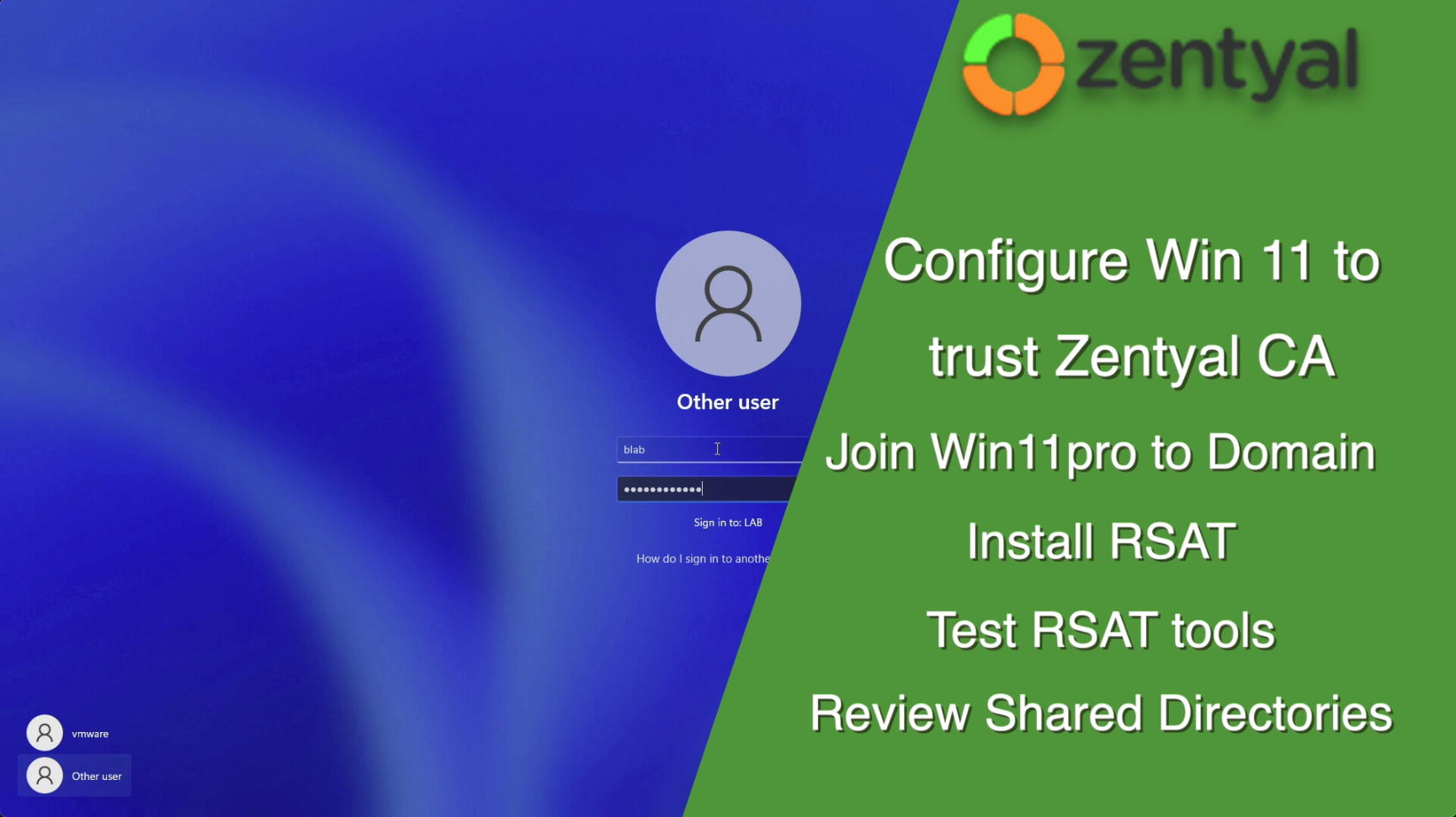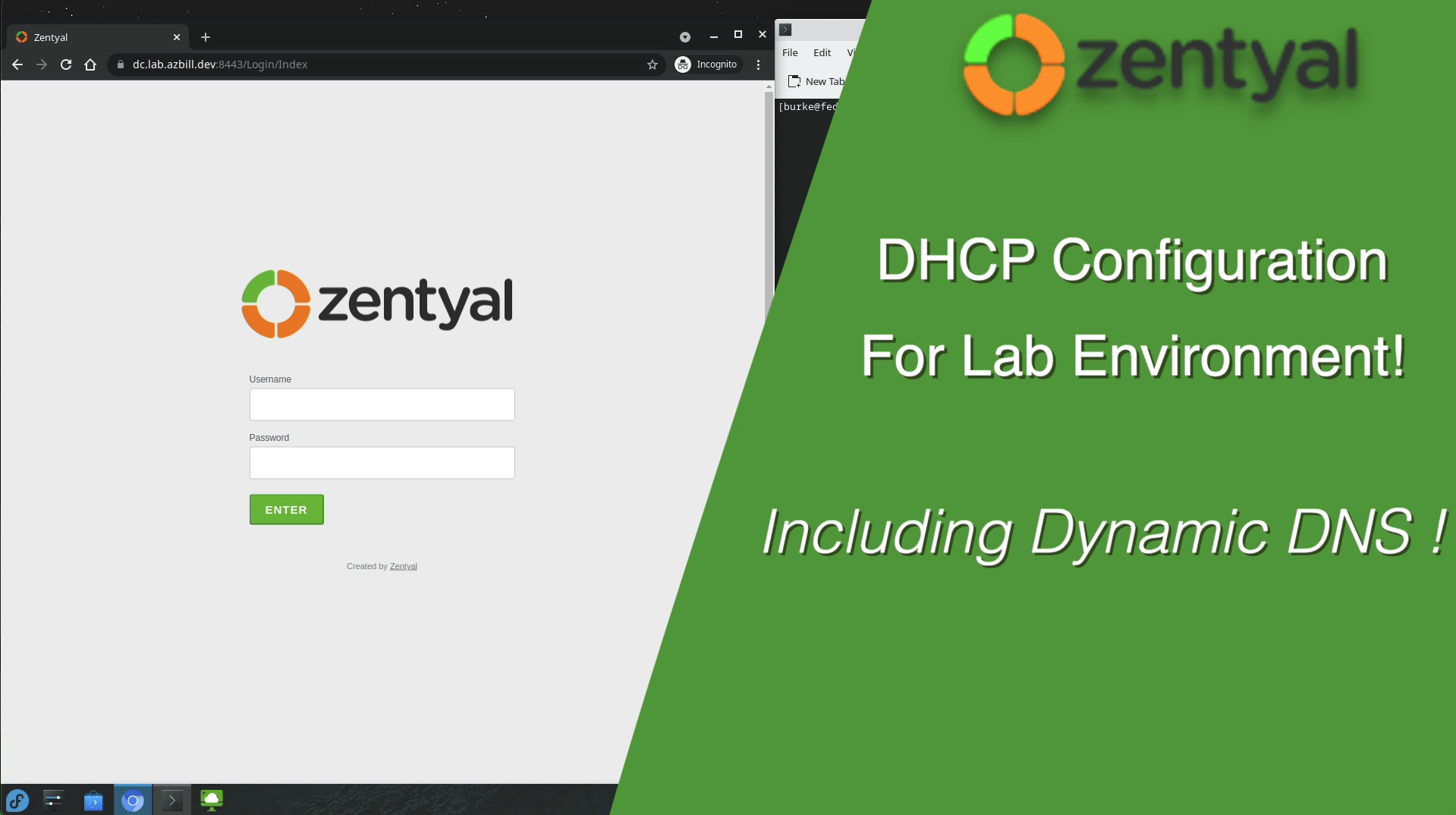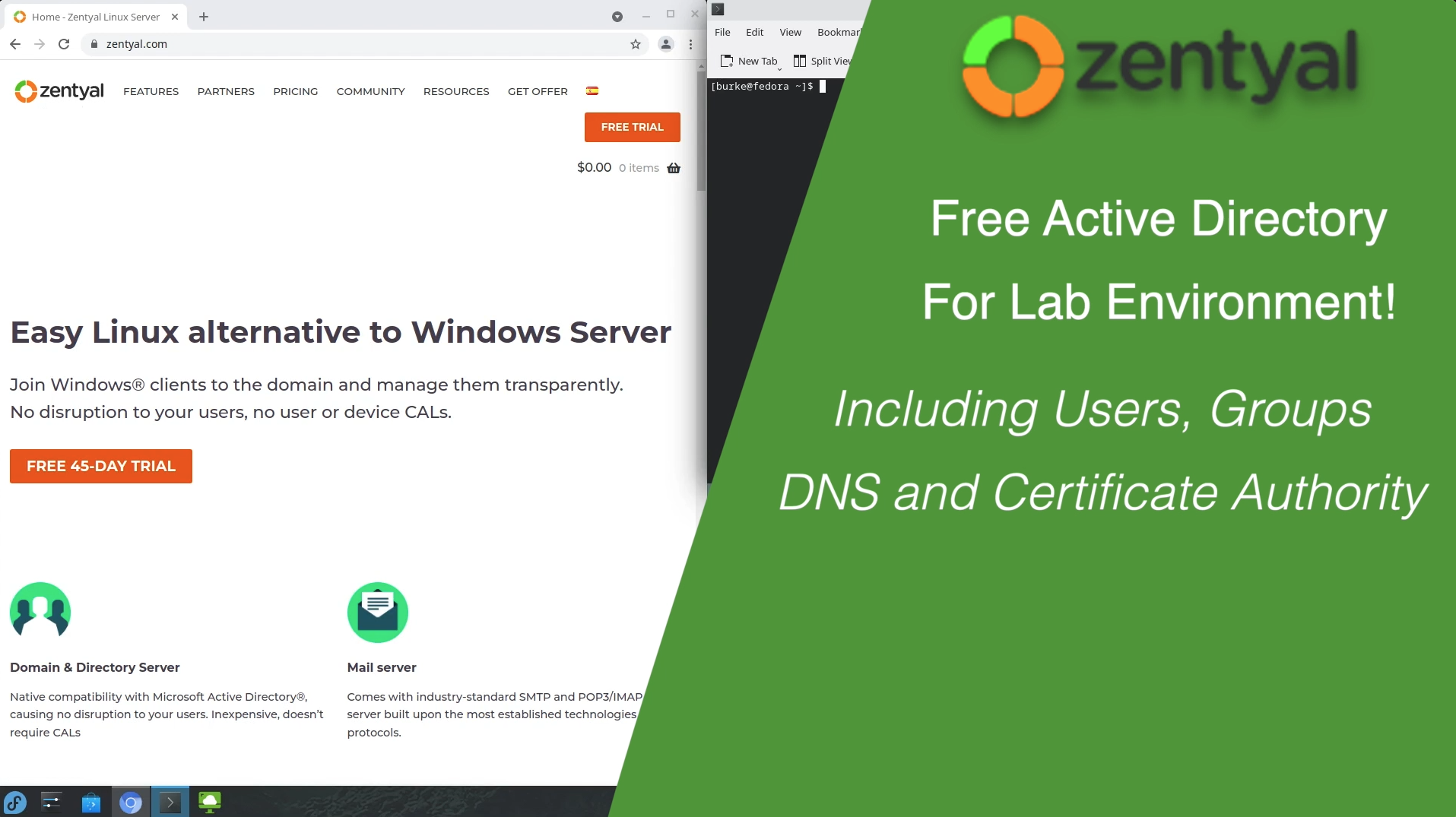Do you have one or more computers available to use for learning software, Operating Systems, and networking? If not, I highly recommend having one dedicated for this purpose. There are lots of jobs for people with technical skills. Whether it’s DevOps, Modern Application Development, Network Administration, Virtualization, Network Engineering, End User Computing, Cloud Computing, Hybrid Cloud, or anything in or around these industry skillsets, there are high-paying opportunities waiting for those capable of proving their value. With the massive resources available to us these days online, you can take an old computer, learn how to install Linux on it, install a variety of development tools on there and start following tutorials, blogs, etc… Case in point, this article/video combo is not intended as a deep-dive technical topic, just a showcase of what you can do with well planned hardware even after it has aged 10 years!!!!
What kind of system(s) do you run at home to learn on? I’ve had so many over the years! Back in 2011, I built a pair of Dual-Opteron servers for use in a home VMware lab. They both ran ESXi with a couple dozen VMs running on them. A while back, I sold off one of those servers to a colleague for use as a FreeNAS server with a fresh set of SSD drives in it. I still have one of them running, but with a fresh install of Ubuntu 20.04 on it. In the video embedded above, I walk through the installed software with a brief overview of each.
As it stands right now, the Workstation consists of the following Hardware:
- Antec Sonata Case (very quiet!)
- Motherboard: ASUS KCMA D8 with IPMI module
- Power Supply: Antec EA-430D
- Dual AMD Opteron 4170he (6 cores each)
- Noctua Premium Coolers
- 128GB ECC Memory
- NVidia GeForce GTX 550 Ti Video
- Boot Disk: 500GB SSD (Samsung 850)
- Disk 2: 3TB SATA
- Disk 3: 500GB SSD (Samsung 850)
- Wireless: Intel WiFi 6 AX200
- Bluetooth 5.1
- Sound Blaster Audio (Approximate value: IE - to purchase the above system via new/used/refurbished parts: Approximately $1200-1300USD as of April, 2022) Even with a bunch of VMs running on this workstation, it is far quieter than an XBox360!!
Current Software on it:
- Ubuntu 20.04
- VirtualBox
- Running VMs: - Manjaro (KDE Plasma), Zorin Lite (XFCE), Linux Mint (Cinnamon), PopOS (Gnome), Fedora (KDE Plasma), Fedora (Cinnamon), and AlmaLinux (Gnome)
- Terminator (Terminal software with oh-my-zsh + powerlevel10k)
- Docker, KinD, MiniKube, Docker Compose
- k9s, Octant
- htop
This configuration allows for testing various software in a variety of operating systems with various desktop managers. Additionally, it makes it very easy to test docker and kubernetes flows due to the number of available CPU cores, memory, and disk space available.
That’s it for this week’s video. No, this is not a $5+K Gaming System or mining server - it was never designed for those uses. It was, and is, a self-enablement tool that has served me very well over the years.