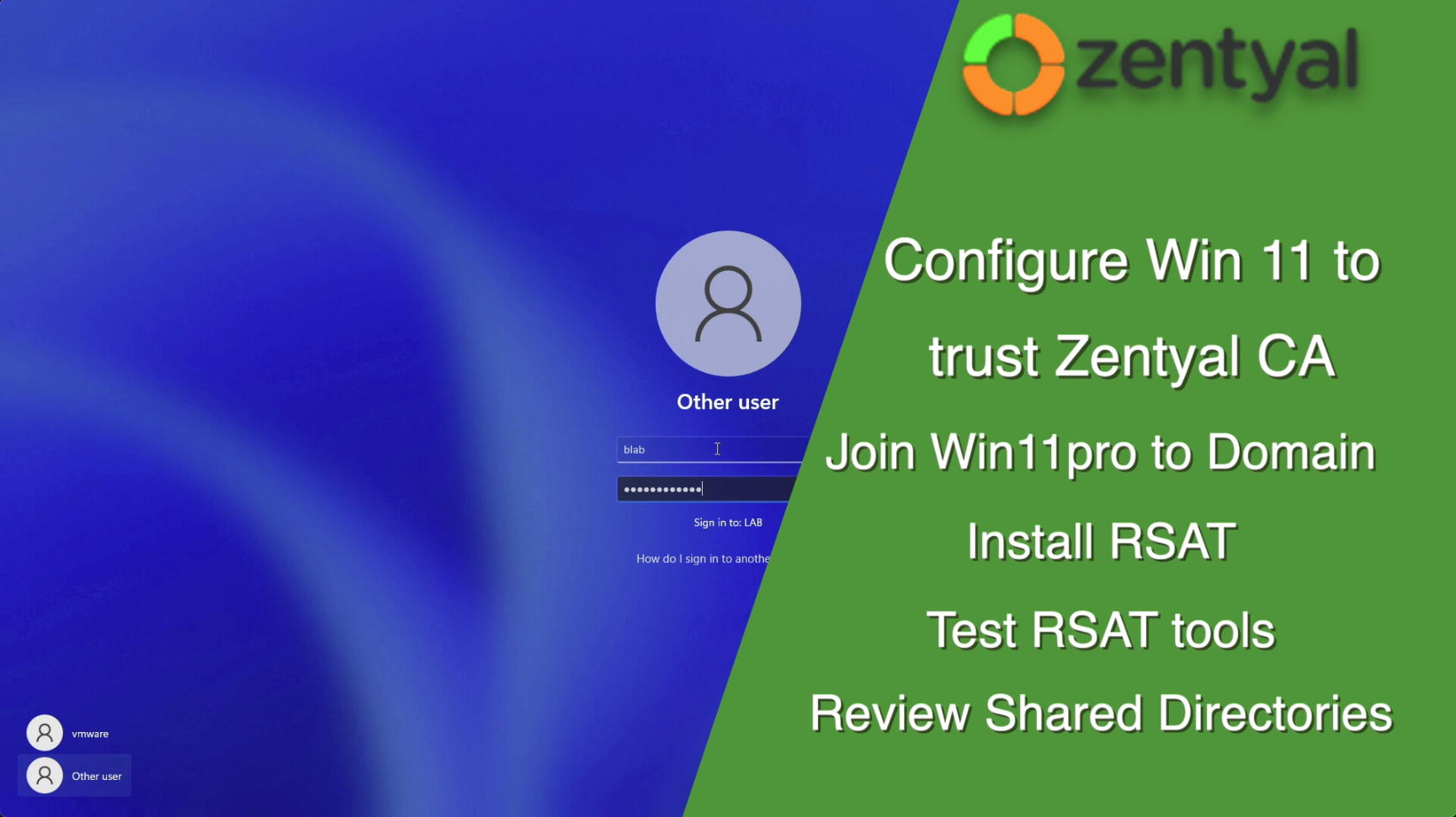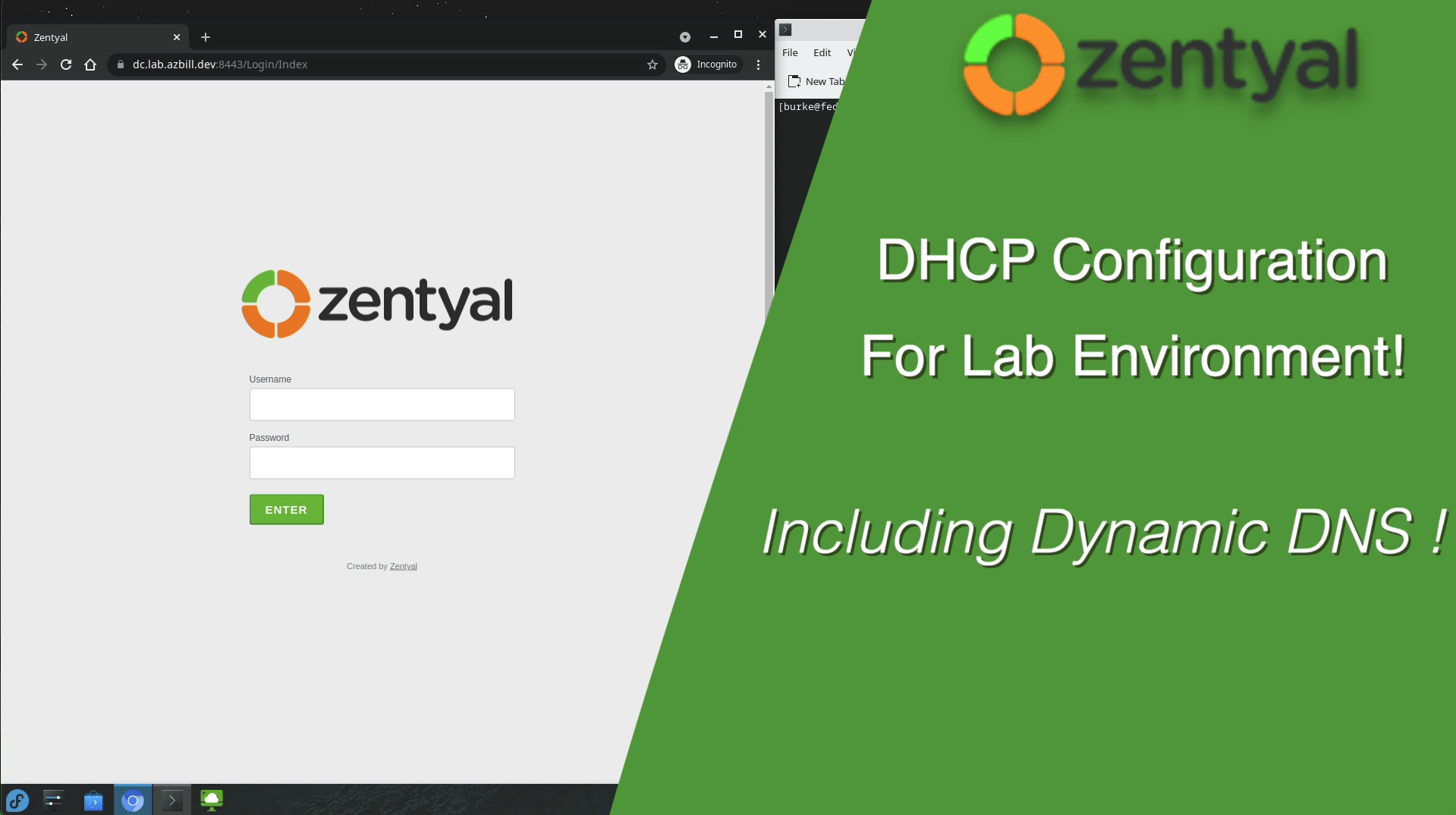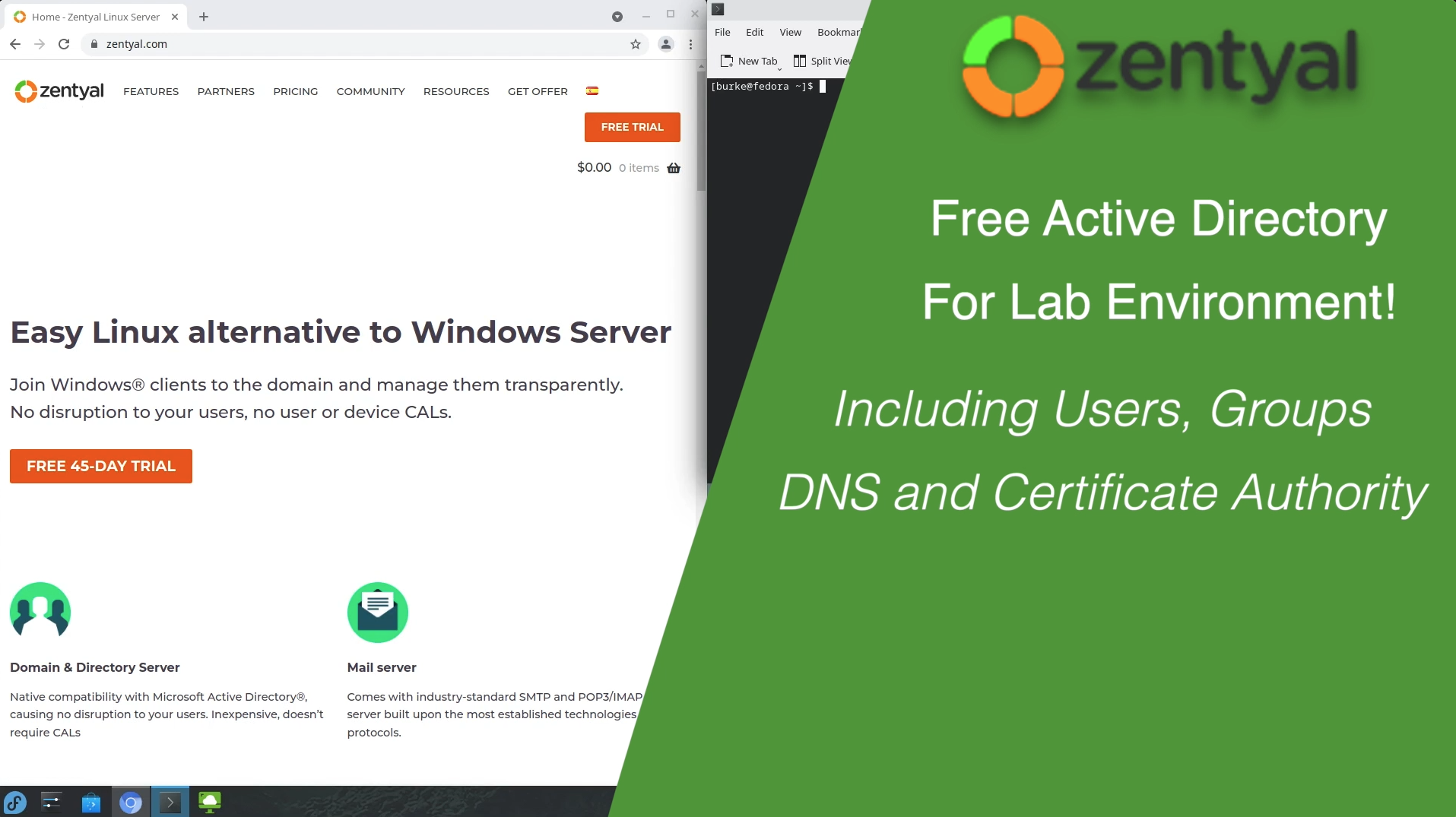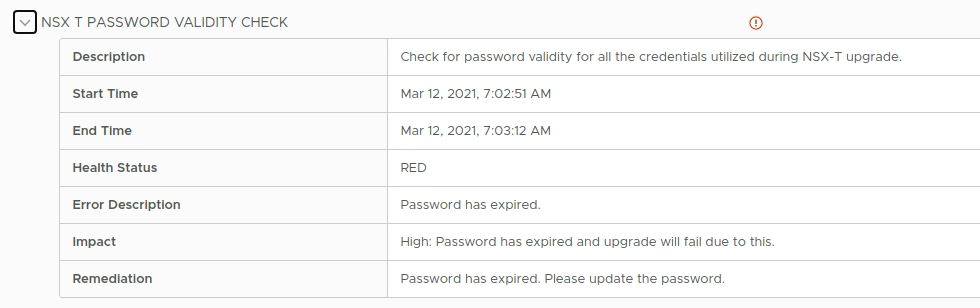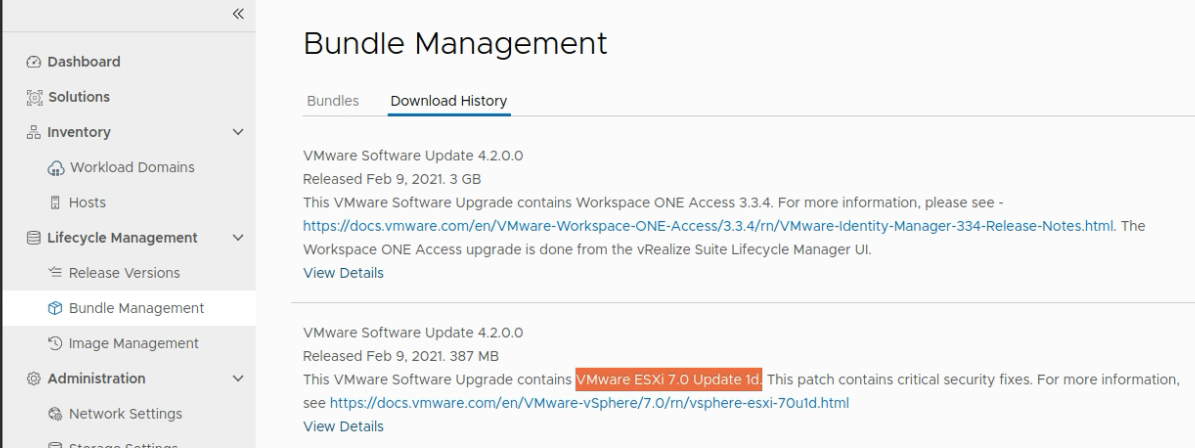When working with a Holodeck environment, the Cloud Builder VM acts as DNS for the lab environment. This handles all dns resolution within the lab itself and forwards all non-lab related DNS queries to upstream DNS servers. These servers are defined VMware Cloud Foundation Lab Constructor (VLC) during the intiial deployment of the lab environment. I needed to do this recently in a lab environment that I moved from one cloud to another, where the originally specified upstream DNS Servers no longer existed. Having invalid upstream DNS Server specified results in extended time to resolution and/or failed requests to resources that reside outside of the Holodeck lab environment.

“Holodeck Logical View” Image source website: https://core.vmware.com/introducing-holodeck-toolkit
Process to change upstream DNS Servers
If, for whatever reason, you need to change those upstream DNS servers, you can do so as follows:
In CloudBuilder, open the /etc/dwood3rc , find the line that starts:
1 upstream_servers["."]=
After the =, put in your desired DNS servers. IE Other lab/network DNS or CloudFlare, Google, etc… For example:
1 upstream_servers["."]="1.1.1.1,8.8.8.8"
You may then need to reboot the CB or simply restart services: I’m not sure if all three lines are needed, but these are what I have used
1sudo systemctl daemon-reload
2sudo systemctl restart maradns
3sudo systemctl restart maradns.deadwood.service