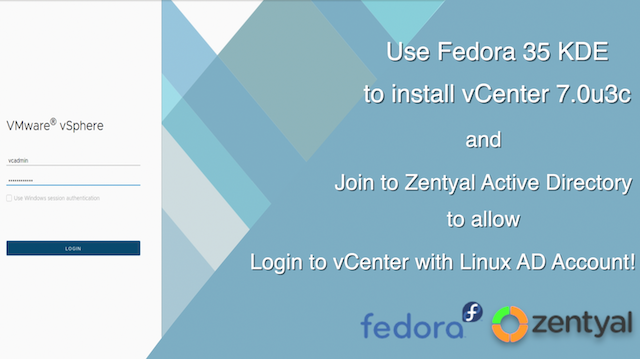
This week, I show how to install vCenter 7.0.3 (Update 3c) from Linux (Fedora 35) and join it to Active Directory provided by Zentyal. I then configure an AD group for vCenter authentication.
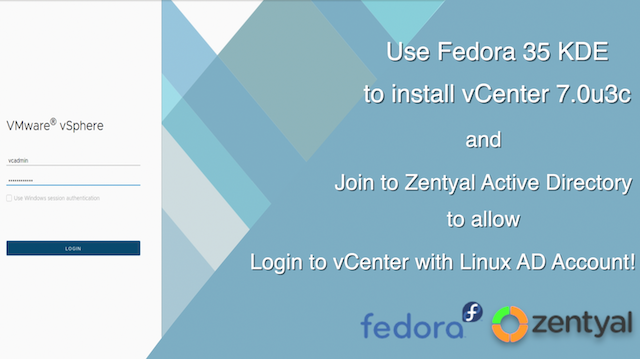
This week, I show how to install vCenter 7.0.3 (Update 3c) from Linux (Fedora 35) and join it to Active Directory provided by Zentyal. I then configure an AD group for vCenter authentication.

Learn how to create a dedicated URL for your CyberPanel Admin page and get rid of the need to use port 8090. Additionally, find a great Dark Mode for CyberPanel and install Wordpress.
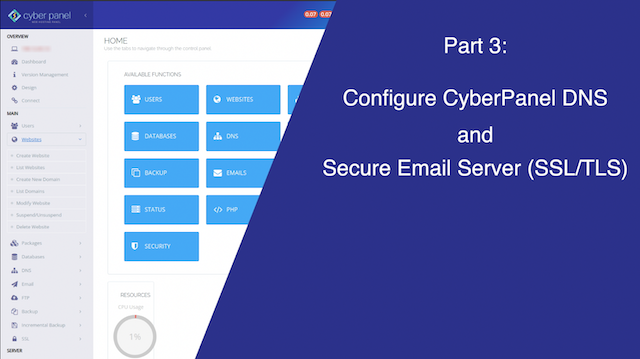
Learn how to get your free Secure Email server running with Cyberpanel. This article/video combo includes details on getting this done with Lets Encrypt SSL/TLS enabled with a score of 10/10 at mail-tester.com! We also setup a mail client to use Secure protocols.

This tutorial will step you through some required steps to secure your SSH server, create a new user, enable sudo, and update your Ubuntu OS. Once those are done, we run the CyberPanel installer!
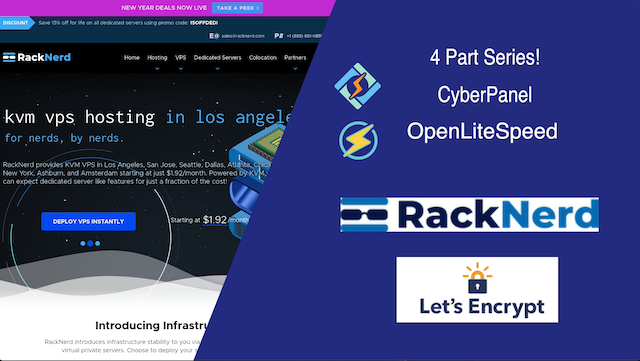
Learn how to prepare a Virtual Private Server (VPS) for CyberPanel installation. Reinstall the OS on a RackNerd VPS. This is part 1 of a 4 part series.